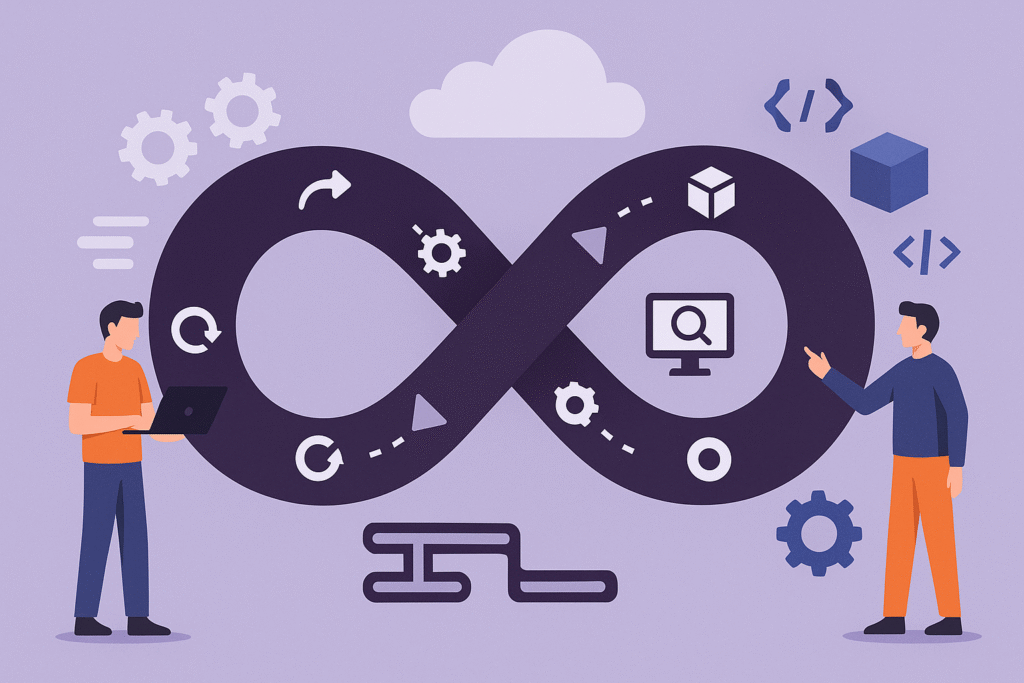Supercharging DevOps with Cursor AI IDE and Aqua Voice
By Vadim Shechter, Cloud Architect & Founder at CloudOr
As a DevOps engineer and cloud architect, I juggle dozens of tasks every day — from configuring Kubernetes clusters and deploying microservices to debugging CI/CD pipelines and automating infrastructure. Efficiency isn’t optional; it’s essential.
Over the past few months, I’ve adopted two AI-powered tools that transformed the way I work: Cursor AI IDE and Aqua Voice (my interface to ChatGPT). These tools now play a central role in my DevOps workflows.
Here’s how they help me daily — and why I believe every modern DevOps engineer should give them a try.
1. Cursor AI IDE: My DevOps Co-Pilot
Cursor is a developer-first AI IDE built on top of VS Code, and tailored for real-world use. What makes it different? It feels like having an intelligent pair programmer focused on DevOps and infrastructure-as-code.
 Finding Proper Configurations
Finding Proper Configurations
Need to fine-tune some yaml file or adjust HPA thresholds for a service under load? Cursor helps me:
-
Autocomplete complex YAML and Terraform configurations
-
Explain obscure Kubernetes options I forgot existed
-
Generate working Prometheus Alertmanager rules
-
Quickly scaffold Helm charts for new microservices
It understands my codebase and learns from my previous files. When I describe what I want (“create a Kubernetes job that runs every 30 minutes”), it writes most of it — and asks for clarification only if needed.
 Troubleshooting Kubernetes
Troubleshooting Kubernetes
When something breaks — say, metrics-server fails or Kafka consumers lag — I copy logs and error messages into Cursor. The embedded AI assistant often finds the cause faster than I can:
-
Misconfigured
apiService? -
Broken volume mount?
-
Invalid tolerations or affinity?
Cursor flags likely issues and even suggests kubectl commands or patches to fix them.
 Deploying New Services
Deploying New Services
Rolling out a new service? I describe the architecture in natural language (e.g., “Node.js app behind an NGINX ingress, with Redis and PostgreSQL backends”), and Cursor scaffolds:
-
Deployment YAMLs
-
Helm charts
-
CI/CD steps
-
Monitoring config (Prometheus/Grafana)
It saves me hours every week. And the best part? The code is production-grade, not just “hello world.”
2. Aqua Voice + ChatGPT: My AI Consultant on Call
I’ve also integrated Aqua Voice, a voice assistant that lets me speak directly to ChatGPT hands-free.
When I’m deep in a console session or walking between meetings, I can say:
“Why is my Kafka consumer lagging despite no CPU bottleneck?”
Or:
“What’s the correct securityContext for a container that needs to bind to port 80 without running as root?”
And I get structured, relevant answers immediately. It’s like having a senior engineer always available — and never tired.
I often use Aqua Voice to:
-
Debug errors by reading logs aloud
-
Get command examples on the fly
-
Refactor Terraform modules while thinking aloud
-
Explore alternatives to current tools (e.g., “Is there a faster replacement for
kube-state-metrics?”)
The fluid conversation flow means I don’t break focus to type. I just ask.
Real Results
Since integrating Cursor and Aqua Voice into my workflow, I’ve seen:





Final Thoughts
DevOps is complex. We deal with ever-evolving stacks, interconnected services, and subtle misconfigurations. Tools like Cursor AI IDE and Aqua Voice + ChatGPT help me stay ahead — not just by saving time, but by enhancing quality.
If you’re managing cloud-native environments and haven’t yet tried these tools, I highly recommend them. AI is no longer just hype — it’s my daily assistant.